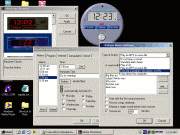Banshee Screamer Alarm
Current release: February 24, 2007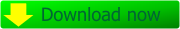
Banshee Screamer is an alarm clock designed with one purpose in mind: To wake you up. Is your clock radio broken? You never had a clock radio? You can't be bothered to go out and buy a clock radio? Do you sleep at your desk?
Good! Because Banshee Screamer was designed for you. Take a look at this screen shot for an idea of its features.
Banshee Screamer is completely free.
Large display
The program window can display in normal, large, or tiny modes. Import over 500 Beatnik and QuickClock skins to change the appearance.Easy to use interface
Operate it the same way as a standard clock radio. Click on Wake light to activate the alarm. In alarm set mode, click the mouse over the numbers to scroll them up and down. (Or just type in the time) Right click on the little number to add or remove alarms. Test your alarm by pressing 't'.Snooze Button
The snooze mode is automatically activated when you stop the alarm by pressing a mouse button or bashing your hand down on the keyboard. When the snooze light is flashing, the alarm will sound again in a few minutes. You can stop snoozing by clicking on the flashing light.Complete Timing Device
More than just an alarm clock, Banshee Screamer now includes a timer and counter. It allows up to 99 separate alarms, which can be configured to go off on any day of the week. Keep your clock accurate by setting the time from the Internet.Failsafe
Banshee Screamer is designed to wake you up, no matter what. If the alarm action that you choose can not be done for some reason, (such as no CD in the drive) some sound will still be made. If all else fails, it will default all the way down to your computer's hardware beep.Languages
Supports English, French, Bulgarian, German, Greek, Hungarian, Italian, Portugese, Spanish, and Turkish.Hotkeys
'i' - Set time from Internet.
't' - Test alarm.
SPACE - Toggle set mode.
'n' - Next mode (clock-alarm-timer-counter)
'h' - (in set mode) change hours.
'm' - (in set mode) change minutes.
'w' - Toggle wake.
'o' - Show options dialog.
'd' - Make window smaller.
'D' - Make window larger.
'/' - Move window.
'>' - Next skin.
F8 - SkinScript debug window.
ESC - Minimize.
'v' - Show version.
'q' - Quit.
Version History
This is a recorded list of all the bugs that have been discovered to date and the new versions which have been created to fix these problems.Version 2.55 - Released February 27, 2007
- No functional change. Updated website links.
Version 2.54 - Released April 16, 2001
- Languages now include: English, French, Bulgarian, German, Greek, Hungarian, Italian, Portugese, Spanish, and Turkish.
- Fixed bug: Internet no longer keeps saying it "Could not connect" despite success.
- Window no longer jumps when you change skins.
- Entering "12:00" in the alarm options dialog results in 12:00 pm, not 0:00.
- Explanatory warning when you add too many mp3 files at once.
- Log file - Everything you do is recorded in logfile.txt. You can send this file to me to help diagnose bugs. (Turn it off by specifying "-nolog" on the command line)
- Other minor bugs and tiny memory leaks.
Version 2.53 - Released December 8, 2000
- Added multiple language support. French, German, Portuguese modules are included. Or make your own with the language editor.
- Added option to use PC Speaker for the default alarm beep.
- Statically linking to libraries eliminates problems with msvcp60.dll
- Fixed bug - MP3s now loop instead of crashing if you let them play.
- Fixed bug that caused crash in the skin filters for other clocks. Sorry!
Version 2.50 - Released December 1, 2000
- Uses built-in Xaudio mp3 player for greater reliability.
- Use Beatnik or Quickclock skins in addition to SkinScript.
- Set the time from the internet hourly, daily, weekly, or monthly.
- Use gif files in the skins.
Version 2.02 - Released August 17, 2000
- Fixed bug: Alarm ignored wake setting.
- Alarm now pops up on Windows 2000.
- When typing in a 24 hour time in options dialog, it defaults to AM. (Thanks go to Avik Dey for the bug report.)
Version 2.01 - Released April 3, 2000
- Skins are now zipped. Folder-style skins are still supported.
- Added small tube style skin. (for a total of three)
- Options dialog - I think I fixed it this time. (Microsoft's fault)
- Add audio files button should now work all the time.
- Fixed bug: - Alarm wouldn't sound after setting the time from the internet.
- Fixed bug: - You can no longer change the skin when minimized.
- Counter no longer skips numbers.
Version 2.00 - Released March 24, 2000
Version 1.05 - March 24, 2000
- Set time from Internet feature activated.
- Better handling of Screen Savers.
- The computers hardware beep will sound if the sound card is in use.
Version 1.04 - November 7, 1999
- ws2_32.dll - This file was required, but is not included with the original release of Windows 95. Banshee Screamer no longer requires this file.
Version 1.03 - October 18, 1999
- Alarm pops to front when the alarm sounds on Windows 98 and 2000. It has always worked correctly in NT 4.0 and 95.
- Power Management is disabled - When wake mode is set, your computer will not go on stand-by, and the alarm will be able to sound on time.
- Clock digits no longer flicker when they are re-drawn.
1.02 (October 9, 1999)
- Fixed memory leak: After days of operation, the program would consume memory and slow down the system.
- Menu/Minimize/Close buttons now flash when the mouse is over them.
- Keyboard Shortcuts - All functionality is now accessible using the keyboard -- no mouse required!
1.01 (October 1, 1999)
- Fixed AM/PM bug - The hour of 12 pm displayed as 12 am.